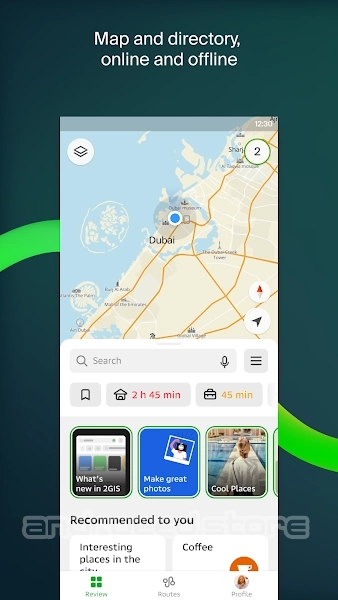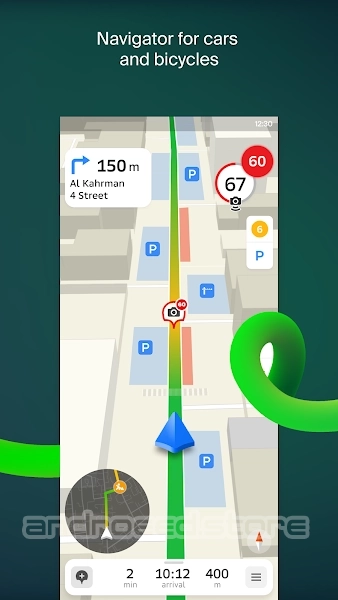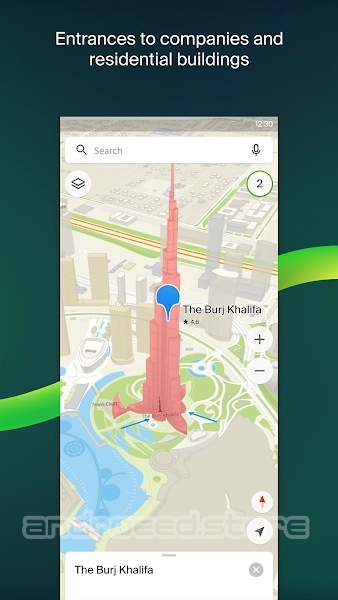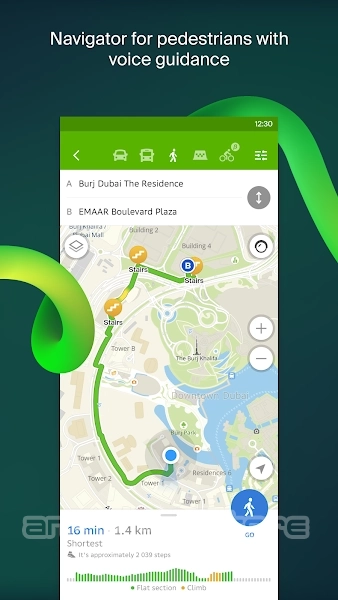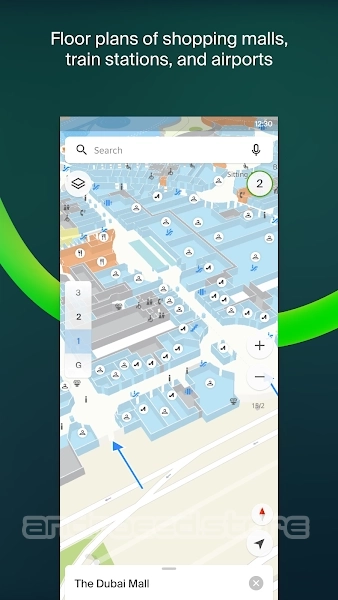2GIS: directory and navigator
Domestic navigation program

74.74 MB
413
日期27-行进-2023
版本6.17.0.503.16
Android4.4W
尺寸74.74 MB
Google Play 评分★ 4.67 (1.36M)
命中277.27K
今日热门0
互联网不需要
相片描述文件评论
模组信息
Detailed and current directory of organizations with a map of the city. Works offline.
2GIS - these are all organizations of the city, their contacts, addresses, working hours + detailed three-dimensional map + driving directions by car or public transport.
Relevance data:
2GIS - these are all organizations of the city, their contacts, addresses, working hours + detailed three-dimensional map + driving directions by car or public transport.
Relevance data:
- Updates of city bases are published monthly.
- Directory data is constantly checked by its own call-center and information collection specialists.
- 2GIS maps were created by professional cartographers based on current satellite images with regular updates on the territory.
什么是新的
Improved filter interface.更新历史
- -----
观点动态
如何安装 2GIS: directory and navigator
如何更新 2GIS: directory and navigator
- 要更新应用程序,请安装新版本的应用程序覆盖(不删除)旧版本。
- 只有从我们这里下载了以前版本的应用程序,才能进行此更新。 否则,将出现签名冲突,您将看到消息“应用程序未安装”。
- “签名”是什么以及它们的用途,请阅读 这里。
类似应用

arm8
arm7
GeoGuessr
一款适合旅游爱好者的有趣模拟应用程序
63.65 MB
63.65 MB
48.94K
05-行进-2024 22:16:40
版本: 3.6 (OS: 8.1)
...
![下载 自由 HUD Speed Lite [unlocked] 下载 HUD Speed Lite [unlocked]](https://images0.androeed.ru/ico/2024/01/26/hud-speed-lite-unlocked-ico_en_s-files-100-0-1706282587..webp)
HUD Speed Lite [unlocked]
All the necessary information about your road route
15.31 MB
15.31 MB
29.21K
26-一月-2024 18:23:52
版本: 64.1 (OS: 5.0)
...
arm8
arm7
PodsBattery AirPods battery
在 Android 上舒适使用 AirPods 的应用程序
11.84 MB
11.84 MB
22.04K
06-十二月-2023 00:17:34
版本: G1.19.0 (OS: 5.0)
...
arm8
Google Earth
谷歌地球 (Google Earth) for android
38.81 MB
38.81 MB
484.1K
28-十一月-2023 12:17:34
版本: 10.40.0.2 (OS: 5.0)
...
您需要登录才能发表评论